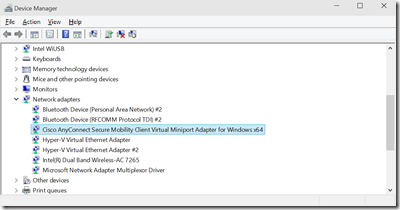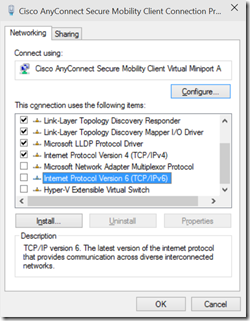Since Build 2015 I’ve been working almost solely with the windows 10 preview builds. in most of the time its works perfect for me, except for one thing which is the CPN client I need to connect to one of my clients network. it seems the that Cisco AnyConnect have some issues with Windows 10 but I finally found the solution thanks to the reddit conversation (https://www.reddit.com/r/Windows10/comments/34duvd/cisco_anyconnect_still_broken_on_10074/)
Here are the steps you need to do that solved it for me
- 1. Open the Device Manager (Ctrl+X and then choose Device Manager)
2. Make sure there is only one Cisco AnyConnect Adapter
3. Go to the Network Connection settings (Ctrl+X and choose Network Connections)
4. Right click on the Cisco adapter and click on Properties
5. Uncheck the IPv6 setting
6. Open the IPv4 Properties and Change it to be Automatic
7. Click OK and try to connect again
8. If you still can’t connect, go the Cisco installation folder (C:\Program Files (x86)\Cisco\Cisco AnyConnect Secure Mobility Client\) and right click on the “vpnui.exe” file
9. Choose Properties and set the Compatibility mode to “Windows 7” – just make sure you close the application first